Discover how to segment your audience based on specific Visitor attributes and events.

Segments are where you can define 3 specific conditions of visitors that you want to track depending on any available data points such as Attributes or Events that Visitor Edge has given to you. A user can create as many Segments as they wish or need. (Unlimited for all plans)
Creating a new Segment #
- Creating a new Segment is composed of the following:
- Name
- Description
- Source
- Conditions
- Only following “AND” as the rule for conditions.
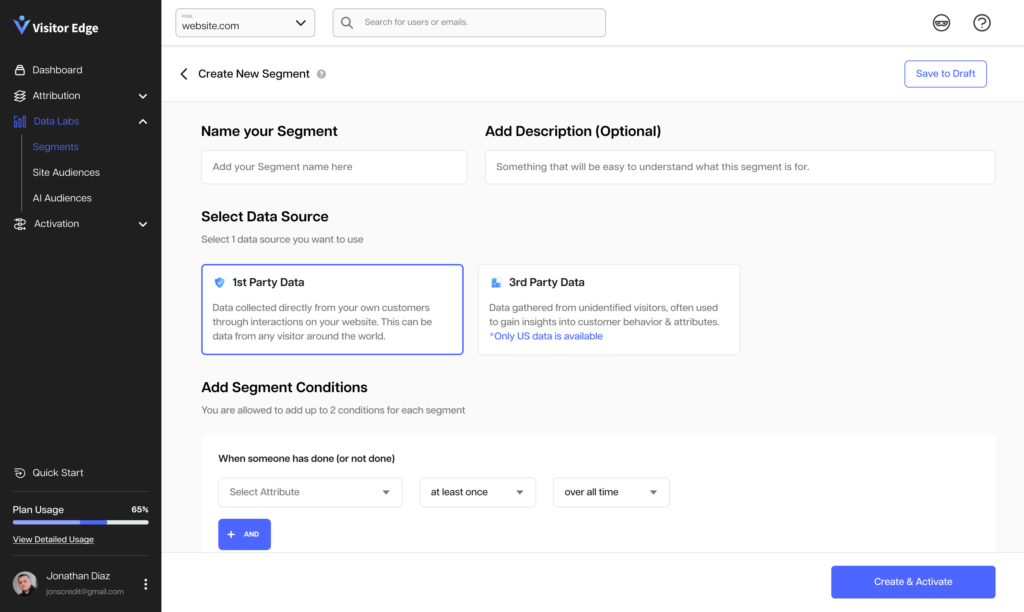
Once created – The Segment details page will show all of the details that are required during the creation of a segment, along with the Insights of that segment, and finally showing the user in which Journeys the segment’s defined conditions are appearing on.
Note: If you create a Segment with very specific conditions, and the visitor matching those conditions is also found to be part of a journey, then we will show that journey in that details page.
Additional Information on Activating & Syncing: #
- Segments cannot be activated directly. They will need to be added inside of an audience first.
- Segments may ONLY contain 1st OR 3rd Party Data.
- If they only contain one type of data, then they can be activated anywhere.
- If converted into a Lookalike Audience, it can only be activated on Meta. (Other channels coming soon)



